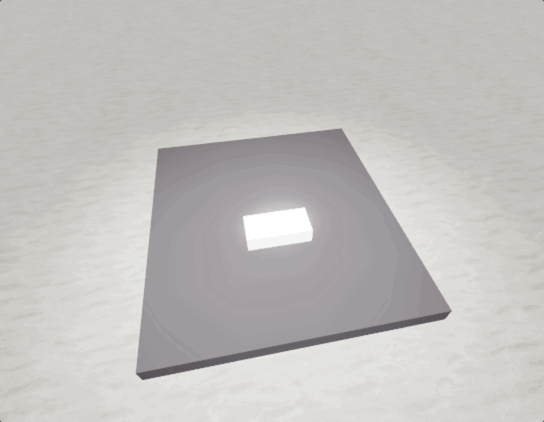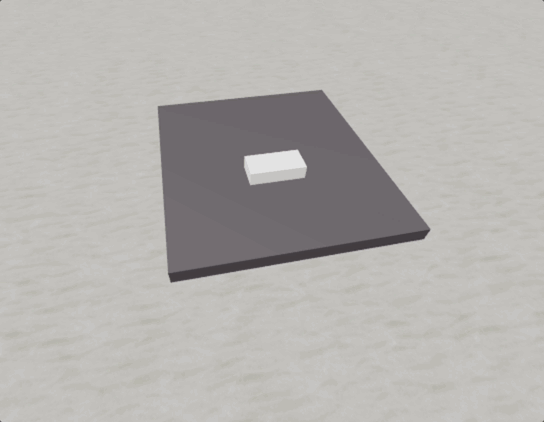Types
| Types | Details |
|---|---|
| PointLight | Emits light in all directions from a single point. |
| SpotLight | Emits light in a cone shape, useful for creating focused beams. |
| SurfaceLight | Emits light from a surface in one direction, useful for area lighting. |
Properties
| Properties | Details |
|---|---|
| Brightness | Controls the intensity of the light. |
| Color | Sets the color of the light. |
| Range | Determines how far the light reaches. |
| Shadows | Enables or disables shadows cast by the light. |
| Angle | Defines the spread of the light beam. (SpotLight and SurfaceLight) |
| Face | Specifies the direction the light is emitted from. (SpotLight and SurfaceLight) |
| Enabled | Toggles the light on or off. |
Light Examples
Using a PointLight
local part = script.Parent
local pointLight = Instance.new("PointLight")
pointLight.Parent = part
pointLight.Brightness = 2 -- Controls the intensity of the light
pointLight.Color = Color3.fromRGB(255, 255, 255) -- White light
pointLight.Range = 16 -- How far the light reaches
pointLight.Shadows = true -- Enable shadows
pointLight.Enabled = true -- Ensure the light is turned on
-- Function to toggle the light on and off every 1 second
while true do
pointLight.Enabled = not pointLight.Enabled -- Toggle the light's enabled state
wait(1) -- Wait for 1 second before toggling again
endRoblox Studio
Using a SpotLight
local part = script.Parent
local spotLight = Instance.new("SpotLight")
spotLight.Parent = part
spotLight.Brightness = 8 -- Controls the intensity of the light
spotLight.Color = Color3.fromRGB(255, 255, 255) -- White light
spotLight.Range = 16 -- How far the light reaches
spotLight.Shadows = true -- Enable shadows
spotLight.Angle = 90 -- Width of the cone (in degrees)
spotLight.Face = Enum.NormalId.Front -- Direction the light is facing
spotLight.Enabled = true -- Ensure the light is turned on
-- Function to toggle the light on and off every 1 second
while true do
spotLight.Enabled = not spotLight.Enabled -- Toggle the light's enabled state
wait(1) -- Wait for 1 second before toggling again
endRoblox Studio
Using a SurfaceLight
local part = script.Parent
local pointLight = Instance.new("PointLight")
pointLight.Parent = part
pointLight.Brightness = 2 -- Controls the intensity of the light
pointLight.Color = Color3.fromRGB(255, 255, 255) -- White light
pointLight.Range = 16 -- How far the light reaches
pointLight.Shadows = true -- Enable shadows
pointLight.Enabled = true -- Ensure the light is turned on
-- Function to toggle the light on and off every 1 second
while true do
pointLight.Enabled = not pointLight.Enabled -- Toggle the light's enabled state
wait(1) -- Wait for 1 second before toggling again
endRoblox Studio
Looking for more useful tools to boost your productivity?
Explore More ToolsIf you found this tutorial helpful and would like to support my work, please consider buying me a coffee.
Thank you very much for your support!
Buy me a coffee