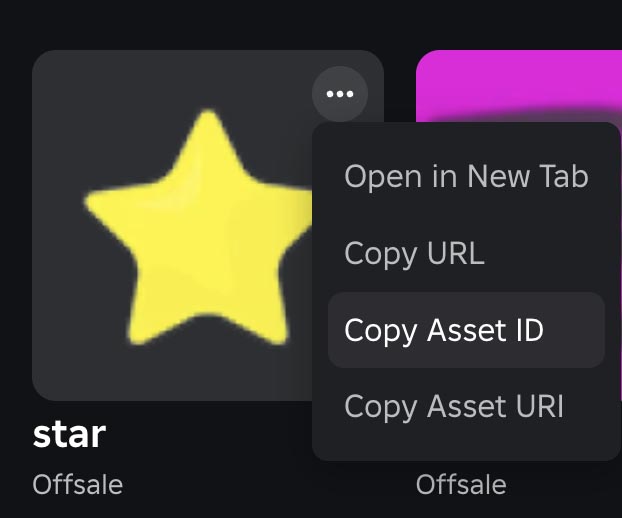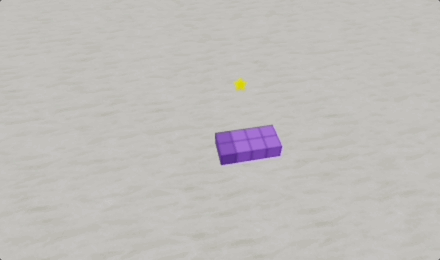Creating and managing particle effects can greatly enhance the visual appeal of games. Roblox provides various particle emitters like ParticleEmitter, Fire, Smoke, and others that you can use to create effects like explosions, fire, magic spells, and more.
Emitter Types
| Emitter Types | details_header |
|---|---|
| ParticleEmitter | This is a highly customizable emitter that generates 2D images as particles. It can be used for a wide variety of effects such as fire, smoke, dust, and more by adjusting properties like texture, size, color, speed, and direction. |
| Fire | Specifically designed to simulate realistic fire effects, this emitter automatically animates flames and allows control over aspects like size, heat, and color. |
| Smoke | Used for creating smoke effects, this emitter provides options to customize the color, opacity, and rise speed to simulate everything from wispy steam to thick smoke. |
| Sparkles | Adds a sparkling effect to objects, which is effective for visuals like magic effects, enchanted objects, or simply to highlight special items or characters. |
| Trail | Creates a visible trail behind objects, ideal for depicting motion effects such as paths behind fast-moving objects, magical trails, or light streaks. |
| Beam | Generates a straight or curved line between two points, useful for visual effects like laser beams, connections between nodes, or light rays. Beams can be styled with colors, textures, and animation properties. |
Empty
Empty
Empty
local part = script.Parent
-- Create a ParticleEmitter
local particleEmitter = Instance.new("ParticleEmitter")
-- Set properties of the ParticleEmitter
particleEmitter.Parent = part -- Attach the emitter to the part
particleEmitter.Texture = "rbxassetid://83139619689306" -- Set a texture ID for the particles
particleEmitter.Rate = 50 -- Particles per second
particleEmitter.Lifetime = NumberRange.new(1, 2) -- Life time of particles in seconds
particleEmitter.Speed = NumberRange.new(10, 20) -- Speed range of particles
particleEmitter.SpreadAngle = Vector2.new(360, 360) -- Spread angle to emit particles in all directions
-- Optionally, customize other properties like Color, Size, Transparency, etc.
particleEmitter.Color = ColorSequence.new(Color3.fromRGB(255, 255, 0), Color3.fromRGB(255, 150, 0)) -- Yellow to orange gradient
particleEmitter.Size = NumberSequence.new(0.5, 1) -- Start and end sizes of particles
-- Enable/Disable the emitter programmatically
particleEmitter.Enabled = true -- Start emitting particlesRoblox Studio
Looking for more useful tools to boost your productivity?
Explore More ToolsIf you found this tutorial helpful and would like to support my work, please consider buying me a coffee.
Thank you very much for your support!
Buy me a coffee