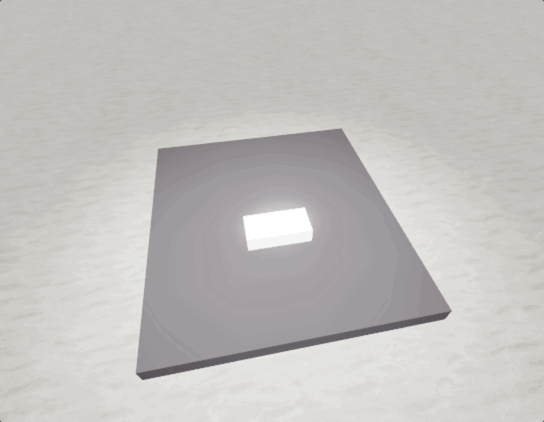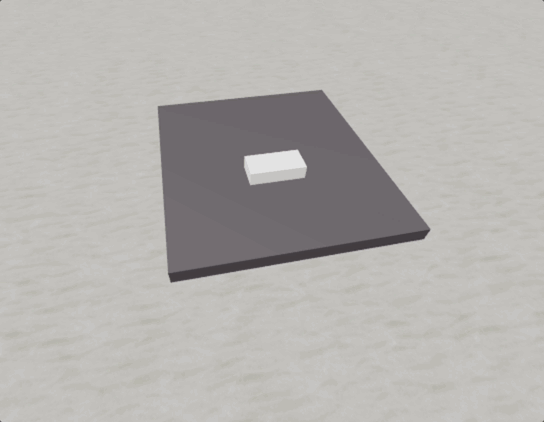Tipos
| Tipos | Detalles |
|---|---|
| PointLight | Emite luz en todas las direcciones desde un solo punto. |
| SpotLight | Emite luz en forma de cono, útil para crear haces de luz enfocados. |
| SurfaceLight | Emite luz desde una superficie en una dirección, útil para iluminación de área. |
Propiedades
| Propiedades | Detalles |
|---|---|
| Brightness | Controla la intensidad de la luz. |
| Color | Establece el color de la luz. |
| Range | Determina hasta dónde llega la luz. |
| Shadows | Habilita o deshabilita las sombras proyectadas por la luz. |
| Angle | Define la dispersión del haz de luz. (SpotLight y SurfaceLight) |
| Face | Especifica la dirección desde la cual se emite la luz. (SpotLight y SurfaceLight) |
| Enabled | Activa o desactiva la luz. |
Ejemplos de Luz
Usando un PointLight
local part = script.Parent
local pointLight = Instance.new("PointLight")
pointLight.Parent = part
pointLight.Brightness = 2 -- Controls the intensity of the light
pointLight.Color = Color3.fromRGB(255, 255, 255) -- White light
pointLight.Range = 16 -- How far the light reaches
pointLight.Shadows = true -- Enable shadows
pointLight.Enabled = true -- Ensure the light is turned on
-- Function to toggle the light on and off every 1 second
while true do
pointLight.Enabled = not pointLight.Enabled -- Toggle the light's enabled state
wait(1) -- Wait for 1 second before toggling again
endRoblox Studio
Usando un SpotLight
local part = script.Parent
local spotLight = Instance.new("SpotLight")
spotLight.Parent = part
spotLight.Brightness = 8 -- Controls the intensity of the light
spotLight.Color = Color3.fromRGB(255, 255, 255) -- White light
spotLight.Range = 16 -- How far the light reaches
spotLight.Shadows = true -- Enable shadows
spotLight.Angle = 90 -- Width of the cone (in degrees)
spotLight.Face = Enum.NormalId.Front -- Direction the light is facing
spotLight.Enabled = true -- Ensure the light is turned on
-- Function to toggle the light on and off every 1 second
while true do
spotLight.Enabled = not spotLight.Enabled -- Toggle the light's enabled state
wait(1) -- Wait for 1 second before toggling again
endRoblox Studio
Usando un SurfaceLight
local part = script.Parent
local pointLight = Instance.new("PointLight")
pointLight.Parent = part
pointLight.Brightness = 2 -- Controls the intensity of the light
pointLight.Color = Color3.fromRGB(255, 255, 255) -- White light
pointLight.Range = 16 -- How far the light reaches
pointLight.Shadows = true -- Enable shadows
pointLight.Enabled = true -- Ensure the light is turned on
-- Function to toggle the light on and off every 1 second
while true do
pointLight.Enabled = not pointLight.Enabled -- Toggle the light's enabled state
wait(1) -- Wait for 1 second before toggling again
endRoblox Studio
Si encuentras útil este tutorial y deseas apoyar mi trabajo, considera invitarme a un café.
¡Muchas gracias por tu apoyo!
Invítame a un café