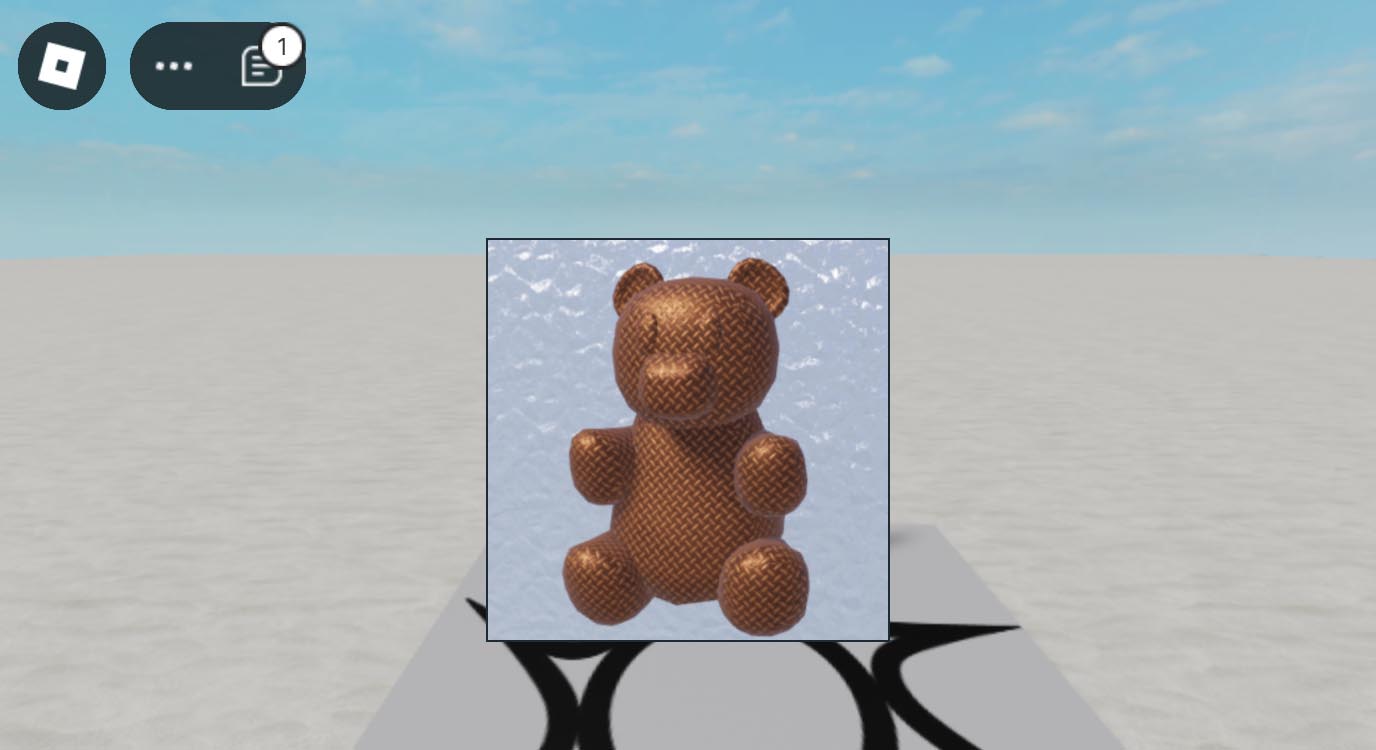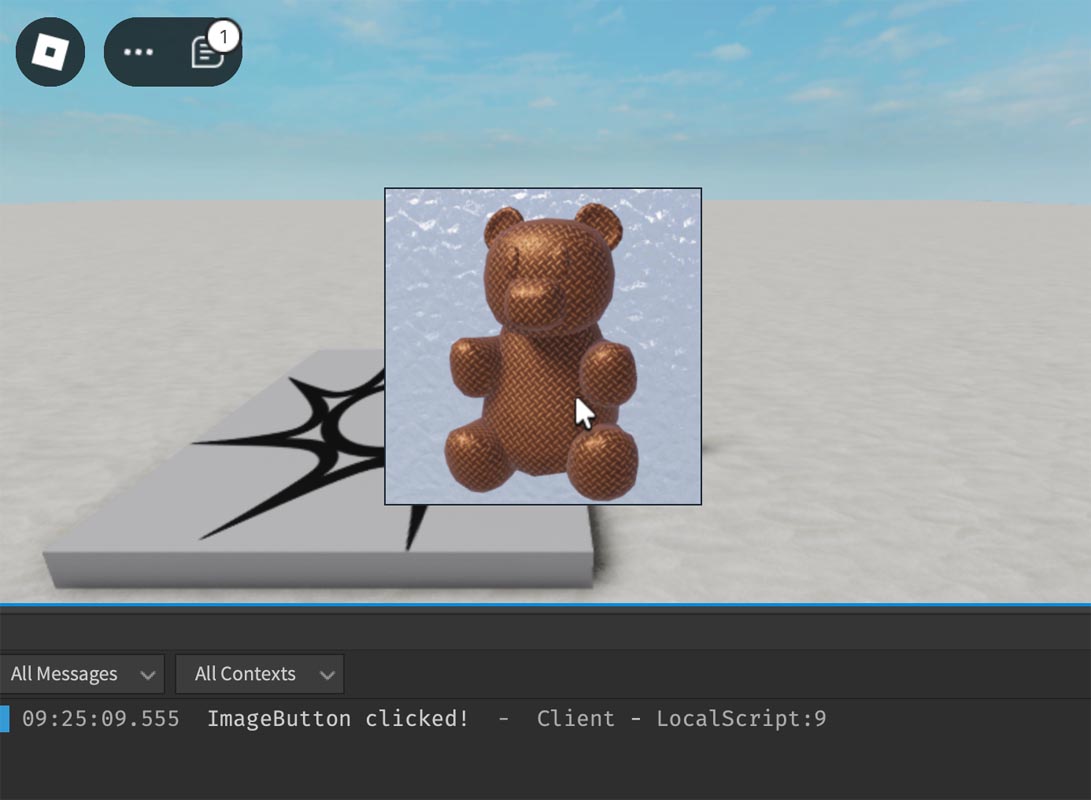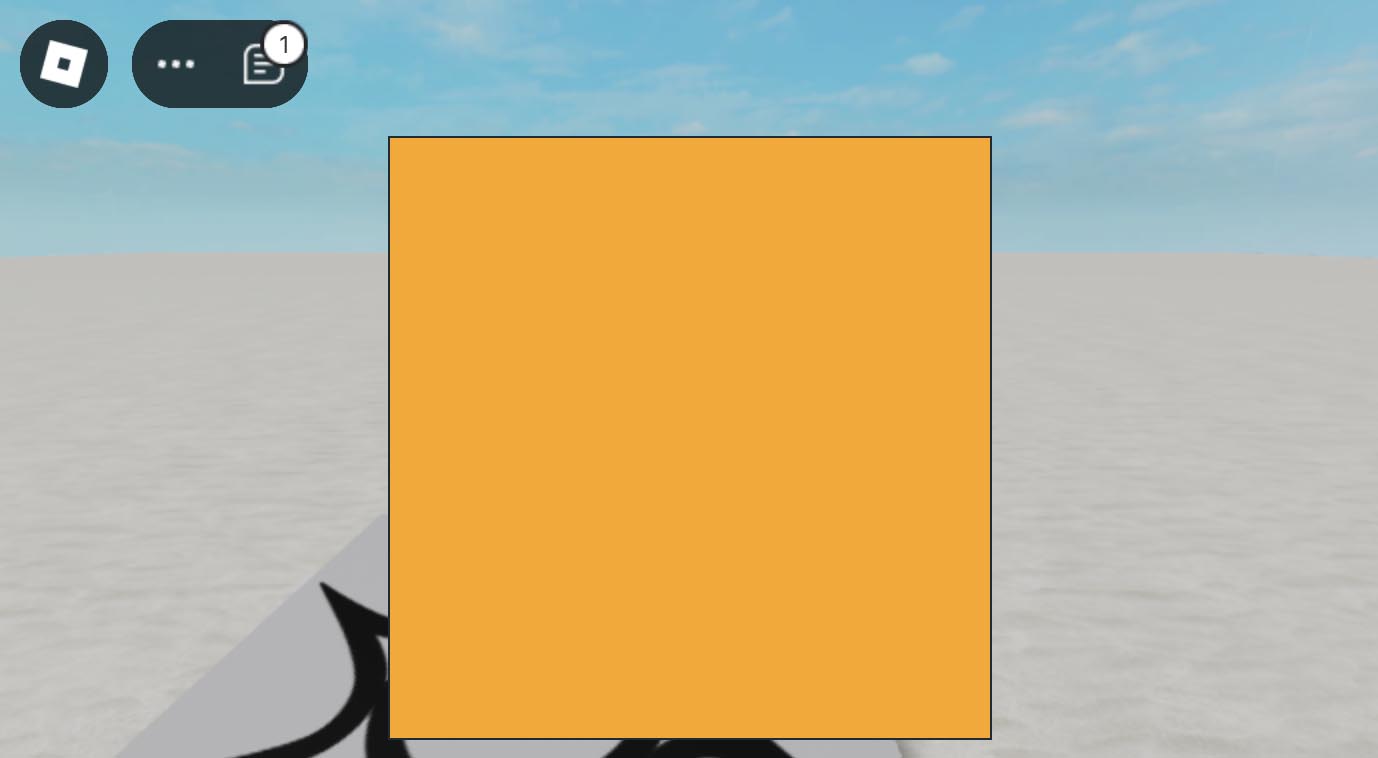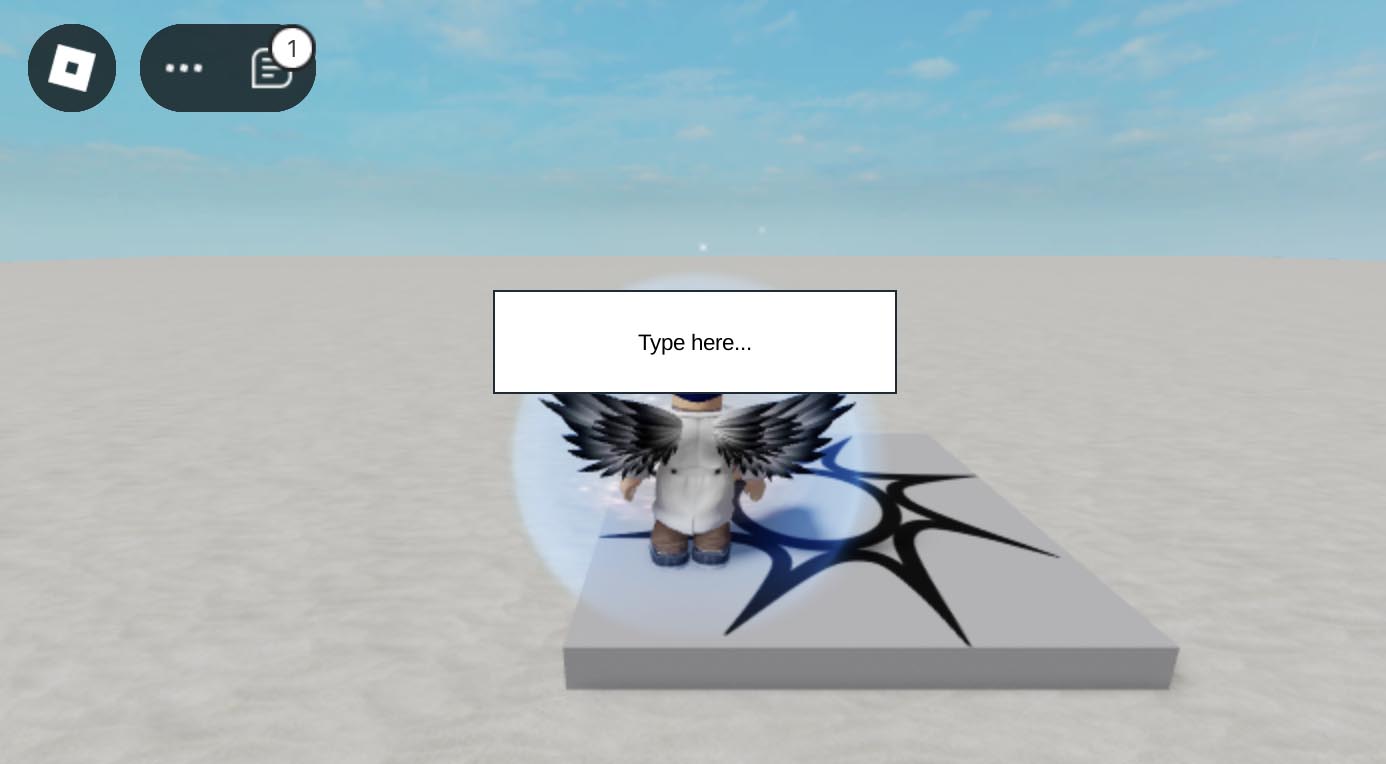| Componentes | Detalles |
|---|---|
| TextLabel | Muestra texto estático. |
| TextButton | Crea botones interactivos. |
| ImageLabel | Muestra imágenes. |
| ImageButton | Muestra imágenes y actúa como un botón. |
| Frame | Contenedor para agrupar otros elementos UI. |
| ScrollingFrame | Contenedor que admite desplazamiento para mostrar contenido más grande que el área visible. |
| TextBox | Permite la entrada de texto por parte del usuario. |
| ViewportFrame | Muestra objetos 3D en una GUI 2D. |
TextLabel
Roblox Studio
Empty
Empty
Empty
local textLabel = Instance.new("TextLabel")
textLabel.Size = UDim2.new(0, 200, 0, 50) -- Width: 200px, Height: 50px
textLabel.Position = UDim2.new(0.5, -100, 0.5, -25) -- Centered on the screen
textLabel.Text = "Hello, World!"
textLabel.TextColor3 = Color3.fromRGB(255, 255, 255)
textLabel.BackgroundColor3 = Color3.fromRGB(255, 165, 0)
textLabel.Parent = game.Players.LocalPlayer:WaitForChild("PlayerGui"):WaitForChild("ScreenGui")TextButton
Roblox Studio
Empty
Empty
Empty
local textButton = Instance.new("TextButton")
textButton.Size = UDim2.new(0, 200, 0, 50) -- Width: 200px, Height: 50px
textButton.Position = UDim2.new(0.5, -100, 0.5, 25) -- Centered on the screen
textButton.Text = "Click Me!"
textButton.TextColor3 = Color3.fromRGB(255, 255, 255)
textButton.BackgroundColor3 = Color3.fromRGB(255, 165, 0)
textButton.Parent = game.Players.LocalPlayer:WaitForChild("PlayerGui"):WaitForChild("ScreenGui")
textButton.MouseButton1Click:Connect(function()
print("Button clicked!")
end)ImageLabel
Roblox Studio
Empty
Empty
Empty
local imageLabel = Instance.new("ImageLabel")
imageLabel.Size = UDim2.new(0, 200, 0, 200)
imageLabel.Position = UDim2.new(0.5, -100, 0.5, -100)
imageLabel.Image = "rbxassetid://8998222091" -- Replace with your image asset ID
imageLabel.Parent = game.Players.LocalPlayer:WaitForChild("PlayerGui"):WaitForChild("ScreenGui")Carga de Imágenes
https://create.roblox.com/
>Creations
>Development Items
>Decals
>Upload Asset
Roblox Studio
ImageButton
Roblox Studio
Empty
Empty
Empty
local imageButton = Instance.new("ImageButton")
imageButton.Size = UDim2.new(0, 200, 0, 200)
imageButton.Position = UDim2.new(0.5, 0, 0.5, 0)
imageButton.AnchorPoint = Vector2.new(0.5, 0.5) -- Center the button
imageButton.Image = "rbxassetid://8998222091" -- Replace with your image asset ID
imageButton.Parent = game.Players.LocalPlayer:WaitForChild("PlayerGui"):WaitForChild("ScreenGui")
imageButton.MouseButton1Click:Connect(function()
print("ImageButton clicked!")
end)Marco
Roblox Studio
Empty
Empty
Empty
local frame = Instance.new("Frame")
frame.Size = UDim2.new(0, 300, 0, 300)
frame.Position = UDim2.new(0.5, -150, 0.5, -150)
frame.BackgroundColor3 = Color3.fromRGB(100, 100, 100)
frame.Parent = game.Players.LocalPlayer:WaitForChild("PlayerGui"):WaitForChild("ScreenGui")Marco Desplazable
Roblox Studio
Empty
Empty
Empty
local scrollingFrame = Instance.new("ScrollingFrame")
scrollingFrame.Size = UDim2.new(0, 300, 0, 300)
scrollingFrame.Position = UDim2.new(0.5, 0, 0.5, 0)
scrollingFrame.AnchorPoint = Vector2.new(0.5, 0.5)
scrollingFrame.CanvasSize = UDim2.new(0, 300, 0, 600)
scrollingFrame.ScrollBarThickness = 10
scrollingFrame.BackgroundColor3 = Color3.fromRGB(255, 165, 0)
scrollingFrame.Parent = game.Players.LocalPlayer:WaitForChild("PlayerGui"):WaitForChild("ScreenGui")
-- Adding some content to the ScrollingFrame
for i = 1, 10 do
local item = Instance.new("TextLabel")
item.Size = UDim2.new(0, 280, 0, 50)
item.Position = UDim2.new(0, 10, 0, (i - 1) * 60)
item.Text = "Item " .. i
item.BackgroundColor3 = Color3.fromRGB(255, 255, 255)
item.TextColor3 = Color3.fromRGB(0, 0, 0)
item.Parent = scrollingFrame
endCuadro de Texto
Roblox Studio
Empty
Empty
Empty
local textBox = Instance.new("TextBox")
textBox.Size = UDim2.new(0, 200, 0, 50)
textBox.Position = UDim2.new(0.5, -100, 0.5, -75)
textBox.Text = "Type here..."
textBox.TextColor3 = Color3.fromRGB(0, 0, 0)
textBox.BackgroundColor3 = Color3.fromRGB(255, 255, 255)
textBox.Parent = game.Players.LocalPlayer:WaitForChild("PlayerGui"):WaitForChild("ScreenGui")
textBox.FocusLost:Connect(function(enterPressed)
if enterPressed then
print("Player typed: " .. textBox.Text)
end
end)Marco de Vista
Roblox Studio
Empty
Empty
Empty
local player = game.Players.LocalPlayer
local character = player.Character or player.CharacterAdded:Wait()
-- Ensure the character is archivable (can be cloned)
character.Archivable = true
-- Ensure the ScreenGui exists
local playerGui = player:WaitForChild("PlayerGui")
local screenGui = playerGui:FindFirstChild("ScreenGui") or Instance.new("ScreenGui", playerGui)
-- Wait until the character is fully loaded before proceeding
if not character or not character.Parent then
character = player.CharacterAdded:Wait()
end
-- Create the ViewportFrame
local viewportFrame = Instance.new("ViewportFrame")
viewportFrame.Size = UDim2.new(0, 200, 0, 200)
viewportFrame.Position = UDim2.new(1, -210, 0, 10) -- Align to top-right corner with 10px margin
viewportFrame.BackgroundColor3 = Color3.fromRGB(255, 255, 255)
viewportFrame.Parent = screenGui
-- Create the camera
local camera = Instance.new("Camera")
viewportFrame.CurrentCamera = camera
camera.Parent = viewportFrame
-- Create the model for the player
local viewportModel = Instance.new("Model")
viewportModel.Parent = viewportFrame
-- Clone the player's character into the viewport frame
local clonedCharacter = character:Clone()
if clonedCharacter then
-- Re-apply the clothing and accessories to the cloned character
for _, item in pairs(character:GetChildren()) do
if item:IsA("Clothing") or item:IsA("Accessory") then
local clonedItem = item:Clone()
clonedItem.Parent = clonedCharacter
end
end
-- Re-attach accessories to the correct body parts
for _, accessory in pairs(clonedCharacter:GetChildren()) do
if accessory:IsA("Accessory") then
local attachment = accessory:FindFirstChildOfClass("Attachment")
if attachment then
local bodyPart = clonedCharacter:FindFirstChild(attachment.Parent.Name)
if bodyPart then
local clonedAttachment = bodyPart:FindFirstChild(attachment.Name)
if clonedAttachment then
accessory.Handle.CFrame = clonedAttachment.CFrame
end
end
end
end
end
clonedCharacter.Parent = viewportModel
else
warn("Failed to clone the character.")
end
-- Clone all objects from the workspace into the viewport model
for _, object in pairs(workspace:GetChildren()) do
pcall(function()
if object:IsA("BasePart") or object:IsA("Model") then
local clonedObject = object:Clone()
clonedObject.Parent = viewportModel
end
end)
end
-- Position the camera in front of the player's face
local head = clonedCharacter:FindFirstChild("Head")
if head then
-- Adjust the camera's position to be in front of the face
camera.CFrame = CFrame.new(head.Position + head.CFrame.LookVector * 5, head.Position)
else
warn("Failed to find the player's head for camera positioning.")
endSi encuentras útil este tutorial y deseas apoyar mi trabajo, considera invitarme a un café.
¡Muchas gracias por tu apoyo!
Invítame a un café